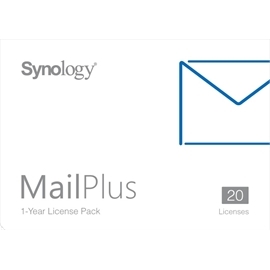Synology MAILPLUS 20 LICENSES MailPlus License Pack for 20 Email Accounts Retail
| Status: | Available |
| SKU: | 182600 |
| Vendor: | Synology |
| MPN: | MAILPLUS 20 LICENSES |
| UPC: | 846504002375 |
| EAN: | |
|
MailPlus License The MailPlus and MailPlus Server packages allow your business to set up a secure, reliable, and private mail server, while giving your employees a modern mail client to receive and send messages. Furthermore, MailPlus and MailPlus Server are packages that can be installed on your Synology NAS, so there’s no need to rely on third-party services. Best of all, MailPlus comes with 5 free accounts and flexible licensing plan to fit your needs. Licensing Plan Synology MailPlus comes with 5 free email accounts and allows you to add more accounts by purchasing additional licenses according to business needs. There are two versions of license packs available: 5 or 20 units of email accounts, both with 1-year validity, so you can use the mail service and migrate the licenses freely within one year upon license activation. In addition, email aliases are not considered to be email accounts, so no extra licenses are required. High-Availability Architecture No additional fee will be charged for the high-availability support in MailPlus. One cluster includes 20 free mail accounts by default, and additional licenses are required for the total number of enabled accounts from LDAP server or Windows AD domain. For example, if you want to enable 25 email accounts in the high-availability cluster, then 20 additional licenses are needed. MailPlus Web Client and Mobile App MailPlus web client and mobile app will be updated regularly and can be used for free in conjunction with MailPlus Server. However, their functions will be affected or limited if there are insufficient valid licenses in MailPlus Server. In addition, MailPlus web client and mobile app require MailPlus Server to run. |
|
| Features - A secure, private, and cost effective email solution - High-availability architecture maximizes the service uptime - Seamless integration with LDAP server or Windows AD domain for your company s shared address book - Specially designed algorithm for high speed full-text search - Beautifully designed and intuitive mail client let you manage emails efficiently - Cross-platform support on web client and Android/iOS with dedicated mobile apps |
License Activation and Account Management To apply purchased license keys, you will have to log in to the Synology NAS as the administrator. Then, open MailPlus Server and go to License to apply the keys (Internet connection required). One license key can only be applied to one MailPlus supported Synology NAS. If you want to activate or deactivate email accounts, go to Account for management. |